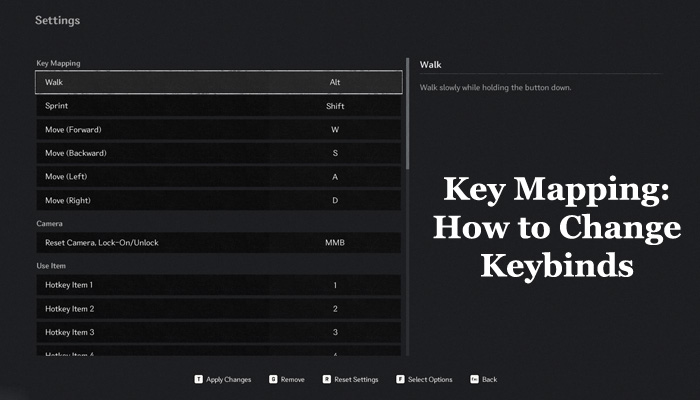
Changing keybinds is possible in The First Berserker: Khazan it's just hidden in end of settings.
Assign Control Inputs
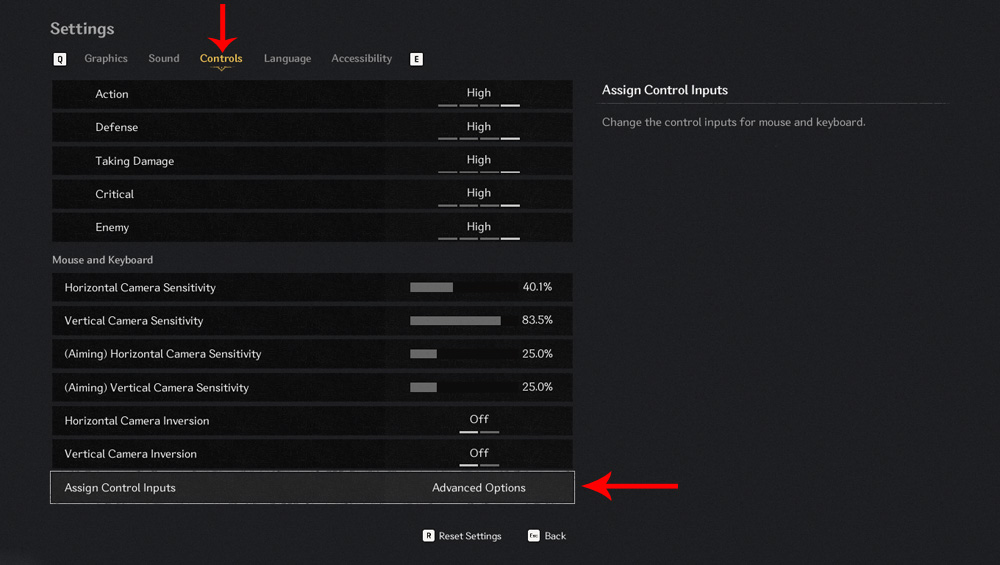
1. Go to Settings in the main screen or open Menu then click on Settings in game.
2. Go to Controls tab and scroll down to end of the options to find Assign Control Inputs.
Special Ability

To change the keybinds to special abilities:
1. Open Menu and go to Skill Tree.
2. Click on Manage Skills. (V for PC)