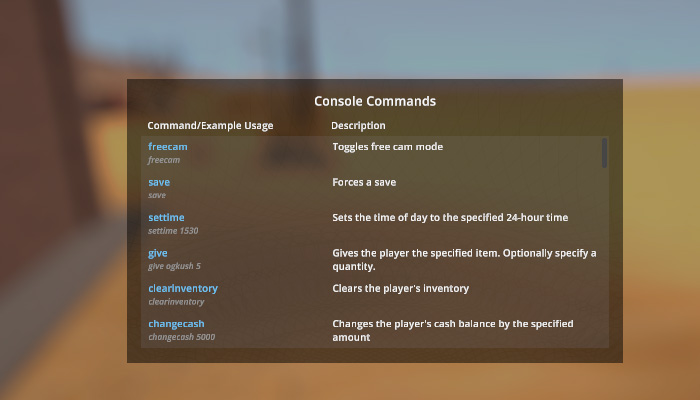
List of Commands you can use in Console of Schedule I.
How to use Console
1. Open Menu.
2. Go to Game and activate Console.
Commands
| Command | Description | Example |
| freecam | Toggle free cam mode | freecam |
| save | Forces a save (custom instant save) | save |
| settime | Sets the time of day to the specified 24-hour time | settime 1530 |
| give | Gives the player the specified item. Optionally specify a quantity. | give ogkush 5 |
| clearinventory | Clears the player's inventory | clearinventory |
| changecash | Changes the player's cash balance by the specified amount | changecash |
| changebalance | Charges the player's online balance by the specified amount | changebalance 5000 |
| addxp | Adds the specified amount of experience points. | addxp 100 |
| spawnvehicle | Spawns a vehicle at the player's location | spawnvehicle shitbox |
| setmovespeed | Sets the player's move speed multiplier | setmovespeed 1 |
| setjumpforce | Sets the player's jump force multiplier | setjumpforce 1 |
| teleport | Teleports the player to the specified location | teleport townhall - teleport barn |
| setowned | Sets the specified property or business as owned | setowned barn - setowned laundromat |
| x | X | x |
| x | X | x |
| x | X | x |
| x | X | x |
| x | X | x |