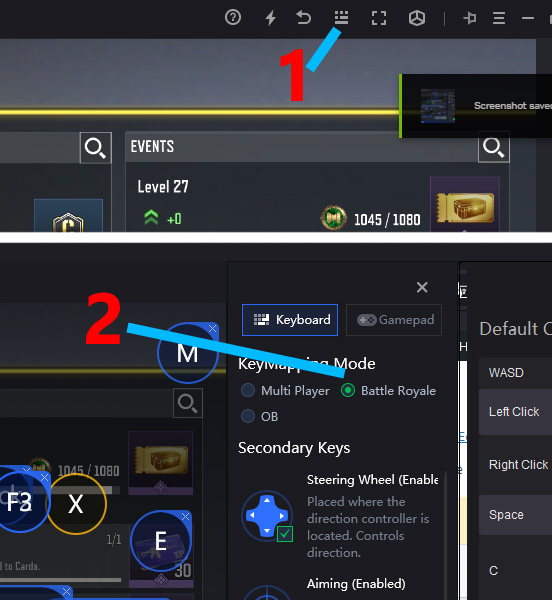While playing COD: Mobile you may suddenly not be able to change your weapon and none of your keybinds work the way they are supposed to.
Gameloop
Some recent updates are causing problems with Gameloop's keymapping but you can solve it pretty quick.
1. Leave the fullscreen mode by pressing F11.
2. Click on the Keymapping icon on top of the Gameloop.
3. Change KeyMapping Mode to Battle Royale.
4. Click on the Save and enjoy the game.