
Mouse pointer getting lucked and not working or not going away after pressing CTRL (Control Button) in Gameloop's PUBG and CoD: Mobile is a known problem that haven't been fixed yet, but you can try some of these options.
Reset Keybind
1. Click on the Key Mapping icon on top of the screen. (Leave the fullscreen to see it)
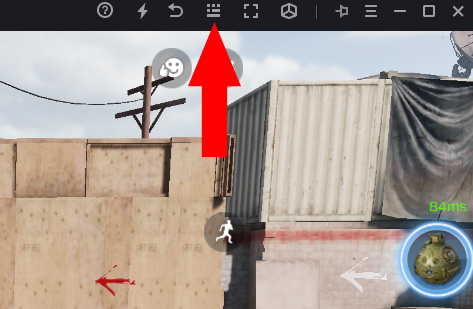
2. Click on the Reset button next to the Save and then click on the Save.
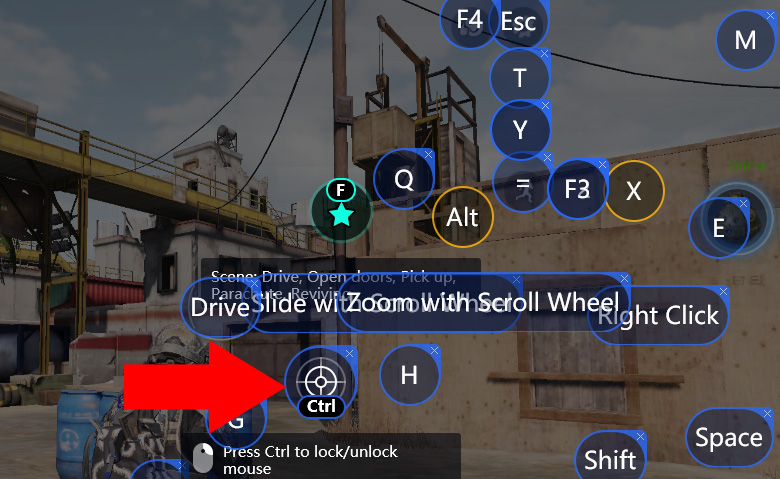
doesnt work