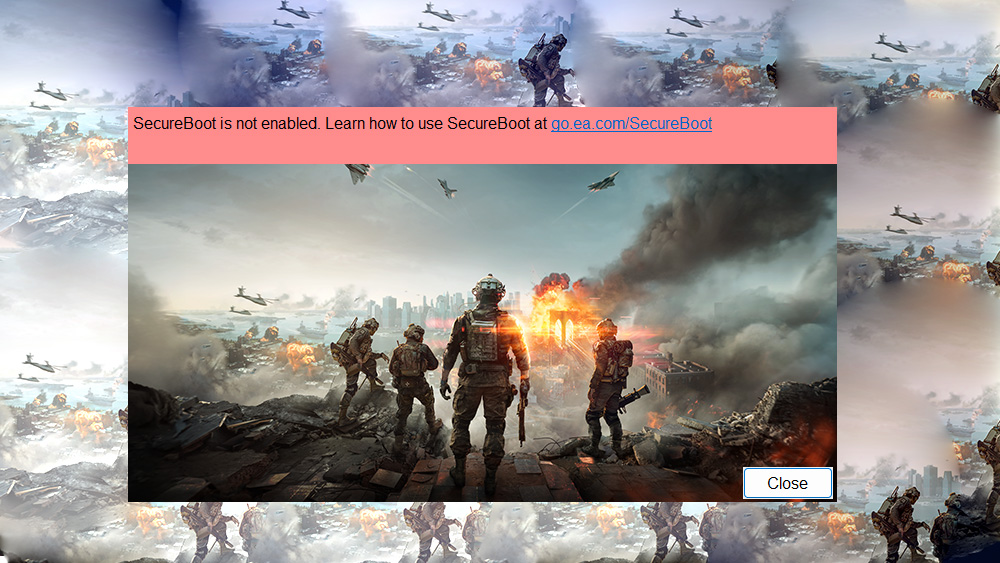
Here is how to enable SecureBoot if you get the "SecureBoot is not enabled. Learn how to use SecureBoot at go.ea.com/SecureBoot" error message while launching B6.
Enable SecureBoot
1. Use the Windows Key on your keyboard (between left-alt and left-ctrl) and search "Change Advanced Startup Options".
2. Click on the "Restart now" in front of the "Advanced startup".
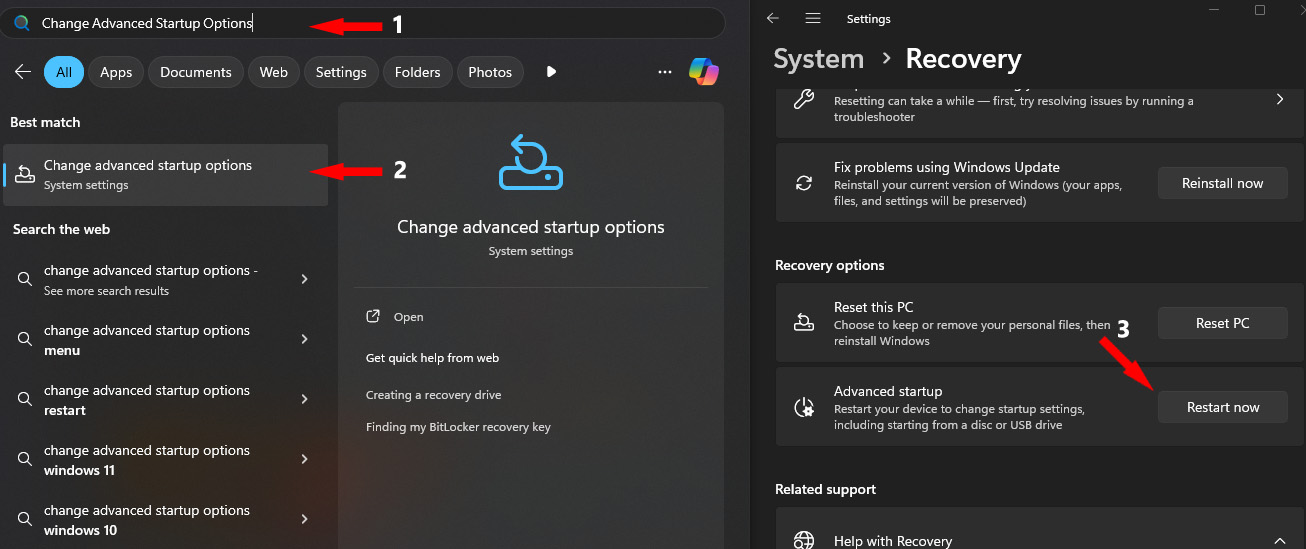
3. Wait for the restart until you are in the blue screen of the "Troubleshoot".
4. Click on the "Advanced options".
5. Go to the "UEFI Firmware Settings".
6. Select the "Boot" tab and choose "enabled" in front of the "Secure Boot state".
- If you have Standard/Custom instead of Enabled/Disabled, select Standard to enable the Secure Boot.