Unfortunately there is no easy one button or setting to fix black bars on top and bottom of the AC Shadows screen but there is a free software that can help you.
Windows Borderless Gaming
1. Go to https://westechsolutions.net/sites/WindowedBorderlessGaming/ and download the WBG software.
2. Launch the program and right click on it's tray icon in the taskbar and go to Settings > Global settings.
3. In Add Window and Keybind choose something you prefer, like F9.
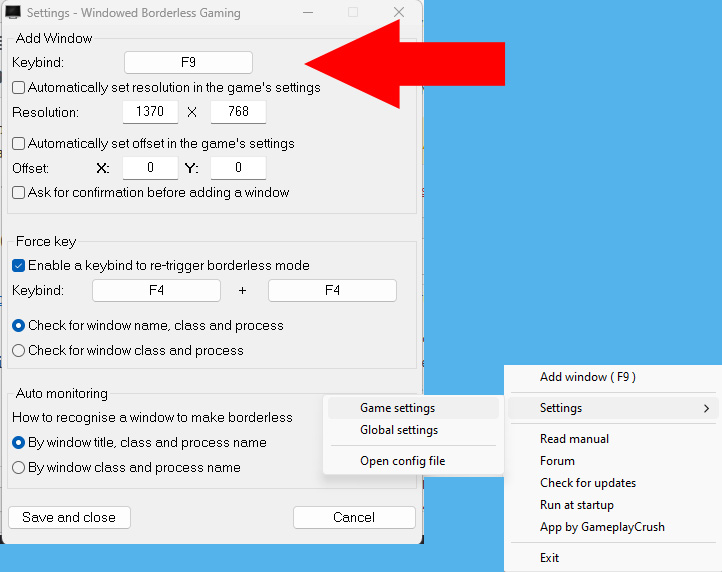
4. Launch AC Shadows and in the options choose Window instead of the default Borderless Window.
5. Click on Windows Borderless Gaming tray icon and select Add Window and then go back to the game and press your keybind.
6. Now go back to Windows Borderless Gaming tray icon and open Settings > Game settings.
7. In Resolution of Size & Offset put your computer's resolution and click on Apply.
8. Enjoy the game.
im not doing this its malware!