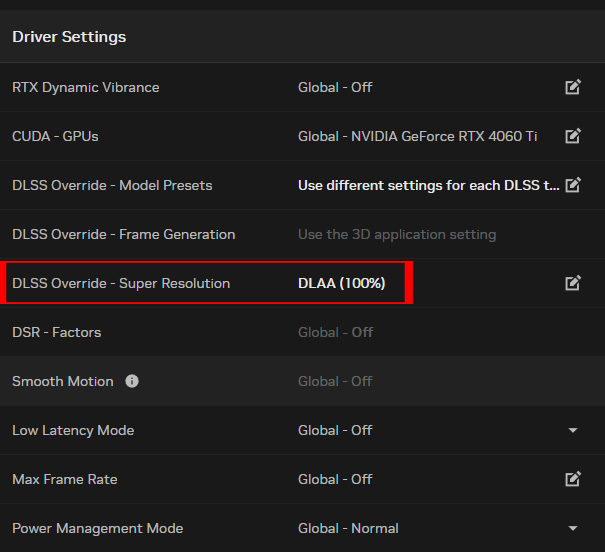Bad graphic of Awoved comes from DLSS causing a unplayable blurry and grainy effect on the game.
NVIDIA DLAA
1. Open Avowed and make sure that Upscaling in Graphics is set to NVIDIA DLSS 3 and close the game.

- Menu > Settings > Graphics > Upscaling.
2. Open NVIDIA app and find Avowed in Graphics.
3. Change DLSS Override - Super Resolution to DLAA (100%).