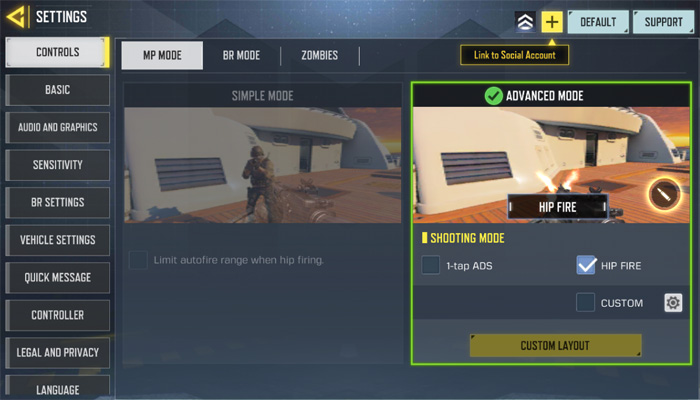
Advanced Mode going back to Simple Mode in COD: Mobile is a known bug but don't worry few simple tricks have worked for other people.
Custom
1. In the main screen open settings by clicking on the gear icon.
2. Select Advanced Mode and then click on the "1-tap ADS" and then "Custom".
3. Restart the game and it should always stay in Advanced Mode now.