Getting Faulting application name: eldenring.exe error and the game crashing is related to your hardware, but don't worry it can be solved easily.
Low Latency Mode
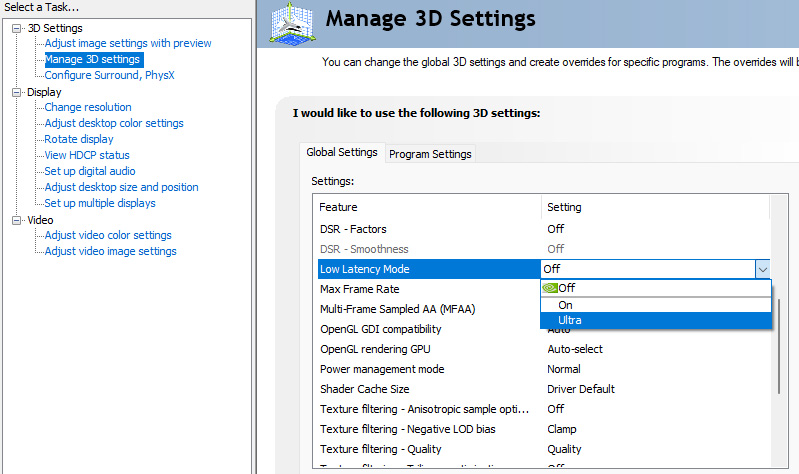
1. Open Nvidia Control Panel by right clicking on the desktop.
2. Under the 3D Settings click on the Manage 3D Settings.
3. Find the Low Latency Mode in the Global Settings tab and change it to Ultra.
Disable C-state
1. Open BIOS by restarting your PC and pressing the designated button for it.
2. Go to Advanced Menu > CPU Configuration > CPU Power management Controls.
3. Disable C-state.