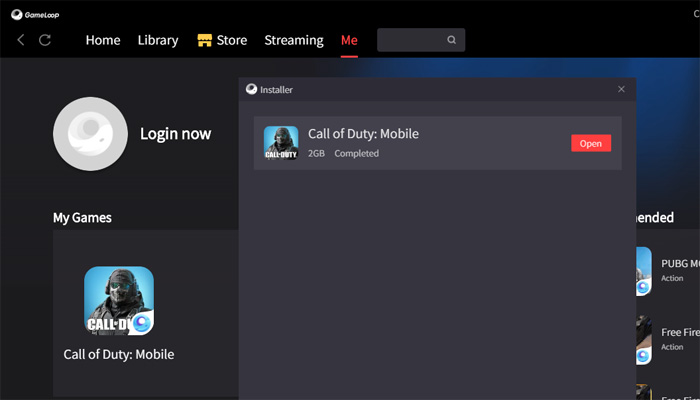
You are not alone with Gameloop downloading CoD: Mobile every time you open it.
Unfortunately there is no help from Tencent and we have two options when this happens.
Don't Delete TxGameAssiatant
You might have seen folders named TxGameAssiatant in your PC and thought it might be some useless folder, but this folder contains Gameloop's data of installed apps and games and if you delete it you have to download/install them again.
So if you have removed this folder in the past, be sure to not repeat it again.
Save TxGameAssiatant Data
1. Go to where you installed Gameloop. (You can access this location by choosing "Open File Location" after right clicking on the Gameloop's icon in desktop)
2. Copy "AOW_Rootfs_100" folder in the "TxGameAssistant".
3. Paste/Save this folder to some other place and replace it with newer version whenever you lost CoD: Mobile data and the Gameloop is downloading it again.