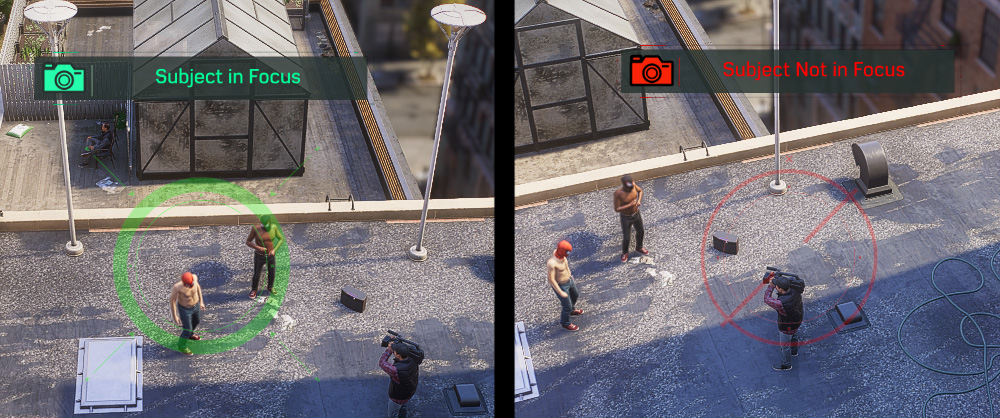To take picture of people in MS2 in Steam version, simply press O button and while holding the mouse's scroll button on your target press E.
Subject Not in Focus
While pressing the scroll if you see this error it means you are not focusing the camera on the correct NPC or location. Look around a little bit until camera's lens goes green then take the picture.