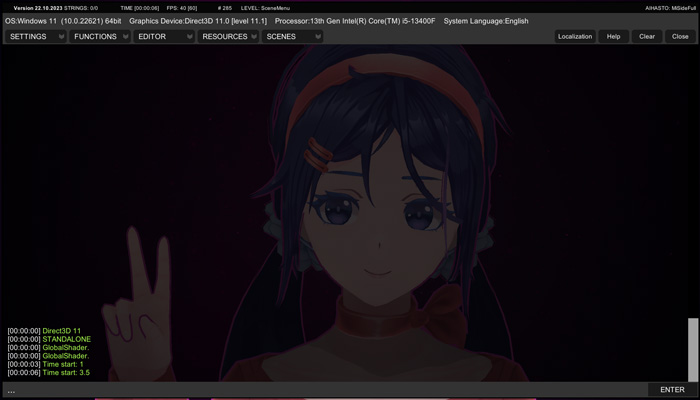
Console Unlocker is a plugin with bunch of mods like freecam, costume editor and more.
Install
2. Extract all files to MiSide folder. (SteamLibrary\steamapps\common)
3. Download ConsoleUnlocker.dll file from here https://github.com/Rist8/MiSide-Console-Unlocker/releases/tag/Release-1.1.1
4. Create a folder named ConsoleUnlocker in MiSide\BepInEx\plugins.
5. Place ConsoleUnlocker.dll into MiSide\BepInEx\plugins\ConsoleUnlocker.
6. Launch the game and check if the mod works by pressing f9 (the game should be paused) press f9 again to unpause the game.
Usage
F9: Time Stop.
Hold '`' or '~' button: Open Console.
[Source]
Freecam
1. Open Console by holding '`' or '~'.
2. Open Settings then Camera Fly.
3. Repeat to close the freecam.
*. You can also just type "camerafly" in the console to open and close it.
Not working it said "console:lite version"