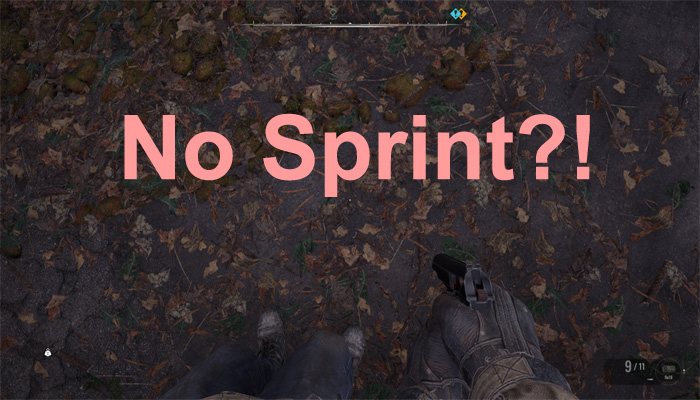
If your sprint (move fast) button isn't working there is a simple solution you can try.
Lean
While leaning (Z/C for PC) press the walk/sprint key.
Restart
*. Open Menu and click on Exit To Main Menu and select Continue or load the last save you got.
*. If you can't move again then you have to close the game completely and launch it again.
Corrupted Save File, Load A Another Save
If none of above worked for you, we did load a save point that had a different location than the last save point and it did work for us.