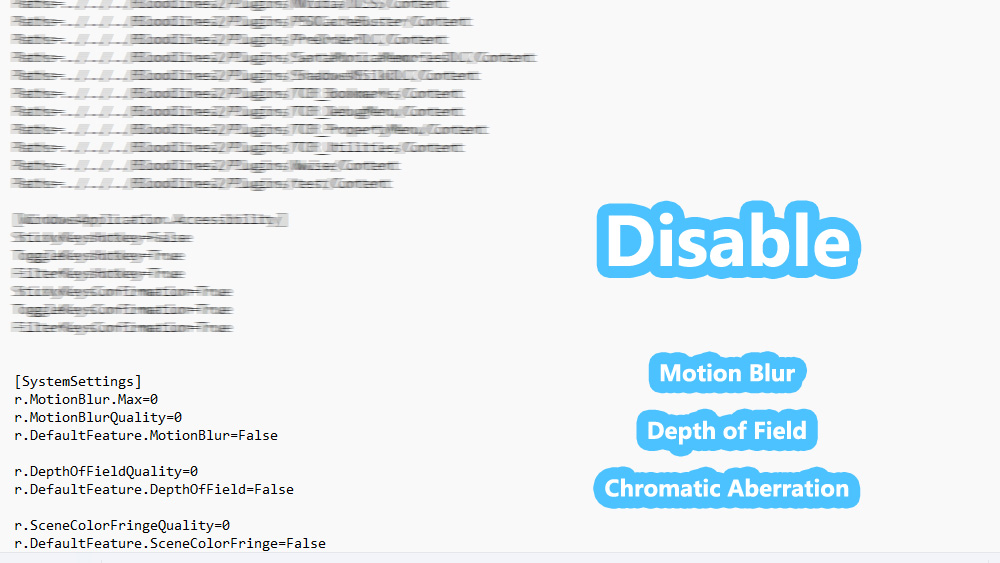
Unfortunately there is no in-game option in the settings of VTMB2 to disable the Motion Blur, Depth of Field and the Chromatic Aberration so you have to edit the Engine.ini file manually.
Guide
1. Open Engine.ini file using Notepad.
- C:\Users\[username]\AppData\Local\Bloodlines2\Steam\Saved\Config\Windows
2. Add the following to the last line.
[SystemSettings]
r.MotionBlur.Max=0
r.MotionBlurQuality=0
r.DefaultFeature.MotionBlur=Falser.DepthOfFieldQuality=0
r.DefaultFeature.DepthOfField=Falser.SceneColorFringeQuality=0
r.DefaultFeature.SceneColorFringe=False
Source
[https://steamcommunity.com/app/532790/discussions/0/560260478993109622/]